For most nonprofits, cultivating support is an essential part of working towards a core mission or goal. Supporters spread the word about the cause, contribute time, money, and supplies, and help any organization to grow and evolve over time. But establishing a robust network requires strong relationships, which can be time consuming to build and tricky to maintain through the distraction of everyday operations. This is where CRM software comes into play.
If you’re not already familiar, the CRM acronym stands for customer relationship management. A CRM system refers to any software program or tool that helps businesses to organize, manage, and access customer (or in this case, supporter) data. The CRM saves time and internal confusion by ensuring that all information, interactions, and notes are centralized in a single location that can be easily accessed by the organization’s leaders and team members.
While there are many CRM programs on the market, many of our nonprofit website design clients choose Salesforce, a leader in the space that offers a variety of cloud-based CRM solutions. In this post, we’ll explain how our nonprofit clients typically use Salesforce and offer some tips and guidance on incorporating a custom integration into your existing website setup.
Skip ahead with the following links:
How Nonprofits Use Salesforce
In addition to using Salesforce to manage basic stakeholder data like contact information and engagement history, many nonprofits make the most of the software by employing the powerful tools to organize event registrations, volunteer signups, internal data, and more.
In most cases, this means that the website integrates with Salesforce in that form submissions are transferred seamlessly to the nonprofit’s Salesforce database. Sometimes, however, nonprofits want the data to go the other way – from Salesforce onto a dedicated site page for upcoming events or programs. We’ll talk about both approaches later on.
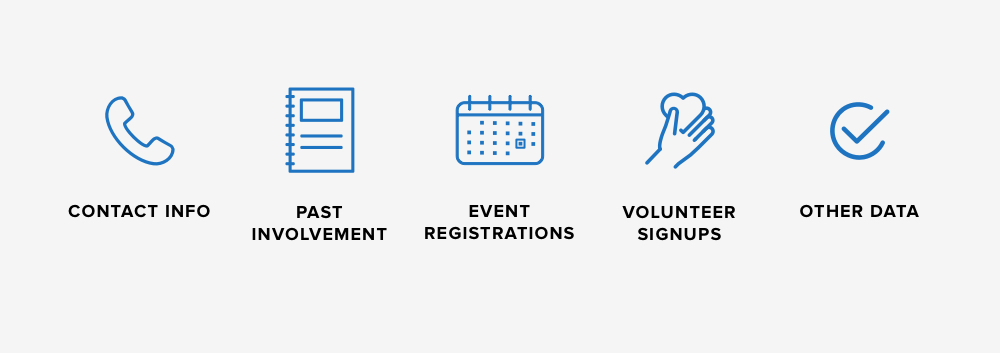
Nonprofit Salesforce Examples
Here at NMC, we’re proud to work with a wide range of nonprofits both here in the U.S. and abroad. Many task us with creating a smooth connection between their website and their Salesforce platform. Thus, we’ve developed a solid understanding of the program and the best ways to integrate Salesforce tools on our clients’ sites.
Read on for two brief case studies of Salesforce integrations that we’re proud of.
buildOn
buildOn is a global nonprofit that works to eliminate poverty through the powerful combination of education and community service. As we began crafting buildOn’s new web presence, it quickly became clear that they would need a comprehensive Salesforce integration to power a series of forms and maximize the management of user-submitted data.
In order to meet this need, we built a series of custom-styled forms that encourage site visitors to sign up for buildOn emails, donate to the buildOn movement, and request more information about the nonprofit’s domestic and international programs. Each form’s content and fields are managed through Form Assembly, a program that works seamlessly with Salesforce by design.
Thanks to the site’s flexible WordPress base, each of the forms can be added to any site page using a unique Form Assembly ID number. Better yet, we built the integration so that site admins can manually adjust elements like the form’s background photo, the photo’s positioning, and the form’s location on the page.
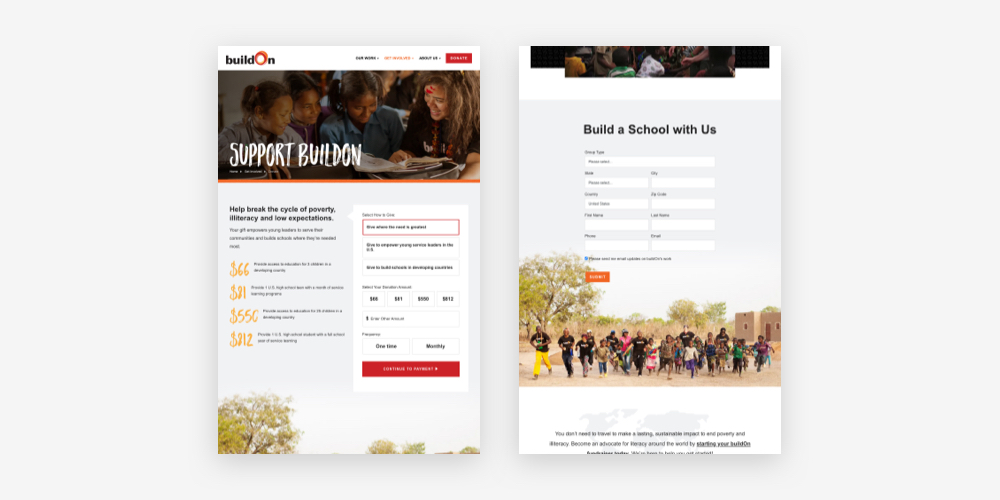
If you’re interested in reading more about the buildOn project, make sure to check out the full case study: Creating a Bold Web Presence for Prominent Nonprofit buildOn.
Trees Atlanta
Trees Atlanta is a nonprofit community group that leads tree conservation, planting, and educational programs in the Atlanta metro area. We worked with Trees Atlanta on a new logo, brand, and website that would refresh the organization’s visual identity and present them as a modern advocate for a deserving cause.
A major part of that transformation was a sophisticated digital presence that now serves as a hub for information and resources about Trees Atlanta’s efforts. To make it as easy as possible for supporters to engage through the site, we incorporated Salesforce integrations in two important ways.
First, we made sure that volunteer signup data moves from the website directly into Trees Atlanta’s Salesforce database. This way, whenever a volunteer (new or returning) submits an application, the information is added to Salesforce or updated on the user’s existing profile. The integration boosts efficiency and ensures that Trees Atlanta can easily manage all of their volunteer data.
The second integration powers the website’s Events page. As Trees Atlanta enters events into their Salesforce database, the events automatically show up on their website complete with the correct categorizations and topic filters. This integration is helpful because it streamlines the process of updating the event calendar and ensures that all event entries make it from Salesforce onto the Trees Atlanta website.
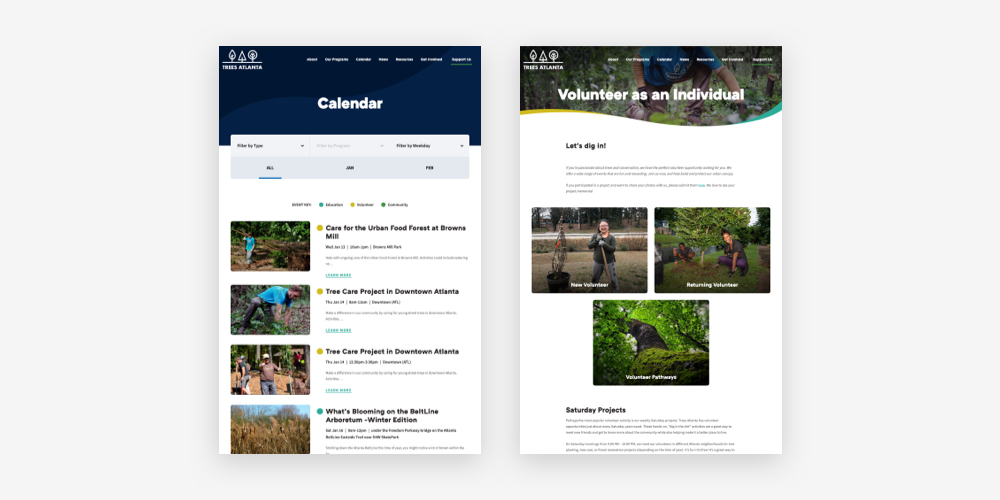
You can read more about the Trees Atlanta branding and web design project in the case study: Branding an Icon in Local Conservation.
How to Build a Salesforce Integration
Adding a Salesforce integration is a worthwhile time investment that will ultimately improve your workflow and enhance your nonprofit’s website. That said, it’s not exactly a DIY process, so you’ll likely need a bit of expert help to get things up and running. The right developer will be able to consider your needs and spin them into a comprehensive integration that accomplishes each of your goals.
What Your Developer Needs to Know
Before getting started, you’ll need to define your project’s scope and think through the details of what you’re looking for. Although there are common steps to setting up any integration with Salesforce – authentication, for example – identifying as many specifics as possible will help to inform your developer and eliminate areas of uncertainty later on.
The obvious place to begin is a brainstorming session about what you want the Salesforce integration to do. Do you want it to send form data from your website to your Salesforce database? Do you need it to display Salesforce entries on your website? Should it work with a third-party program or an additional Salesforce app?
If you’re already using Salesforce (like many of our clients), it can also be helpful to think about how you currently use the program. You may want a website integration that only focuses on a handful of features, or something that prioritizes one function over all others.
Once you have a clear idea of what you want, you can brief your developer about the data and information that need to move between your website and Salesforce.
Creating a Successful Integration
Next, your developer will start on the build.
It's helpful to remember that although large and complex, Salesforce is primarily a place to store data. If you'd like to use some of that data as content for your website (for example, a list of events), getting the data is simply a matter of connecting with the Salesforce API and the querying data that you'd like to use.
A full tutorial on Salesforce API connections is beyond the scope of this post, but if you've used a REST API and SQL queries before, Salesforce's API should look familiar. Their Lightning Platform API offers standard Oauth 2 authentication flows, and once you've got your API connection working well, you can use Salesforce's own query language – SOQL – to query the specific data you need to retrieve. Salesforce’s API is somewhat unique in its flexibility—instead of accessing more traditional REST endpoints, you’ll probably be passing in SOQL statements directly to query objects and fields. This makes the Salesforce API a powerful tool to extract whatever data you need out of your Salesforce instance.
These two steps – connecting to Salesforce with an OAuth flow (view even more flow options) and querying data using SOQL – are at the core of any integration.
All the standard API best practices apply when pulling in data from the Salesforce API. This includes making sure that the data is cached (we use the Wordpress transient feature for caching Salesforce content that will be publicly surfaced on the website), and confirming that your API refresh token is secured.
An added bonus of the Salesforce setup is that apps within Salesforce will use the internal data structure of objects and fields. So if your data is in a third-party application built on top of Salesforce, the event will probably be reachable via the standard Salesforce API functionality – there’s no special API required for that particular Salesforce application. This came in handy for our Trees Atlanta project, where we blended events from two separate event calendar applications (built on top of Salesforce) into two integrated lists of events.
Interested? Next Steps
Salesforce is a powerful tool that has a lot to offer to nonprofits large and small. If you’ve decided that a Salesforce integration is right for your nonprofit website, you can start getting ready for the project by reaching out to an experienced development partner to chat through your ideas, goals, and current website setup.
And if you’re hoping to incorporate a Salesforce integration into a new web project or a website redesign, make sure to outline your CRM needs in your nonprofit RFP.
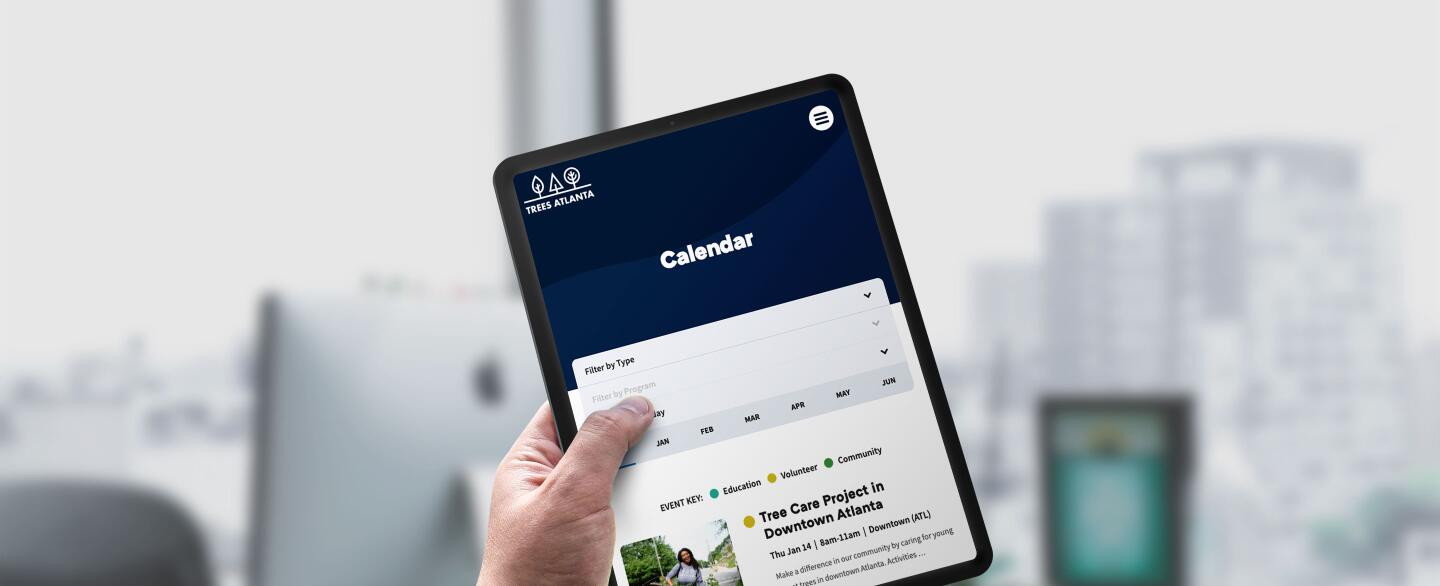




Leave the first comment