Google Adwords Tips: Improve your results in 3 steps
Google does a great job of providing a venue for you to reach millions of people from your computer at home. But you can't just create an ad, let it sit in a bunch of search-result sidebars, and expect results. Running an effective Adwords campaign takes dedication and attention to the many details that Google provides you. I like to think of it in 3 connected but distinct phases: Create, Track, Adjust.
Step 1: Creating your Google Ads.
Make several different ads. Target different types of keywords and tailor your ad language to your keywords. Let's say you were running an ad campaign for Twitter. Depending on your target audience, you'd want to vary the keywords and ad copy.
Look at the two ads below. The language on the one in the left column clearly targets an older audience whereas the right-hand column targets a younger crowd. The keywords on the left are all businesses that have a strong Twitter presence and would be searched for by adults. The keywords on the right are all teen idols, many of whom have hundreds of thousands of Twitter followers.
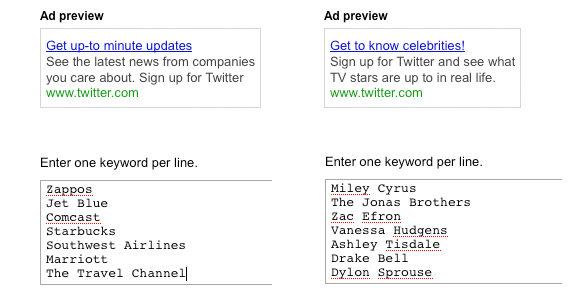
But one ad for each group of keywords isn't enough. You should start by running several different versions of a similar ad for each set of keywords. See the two groups below.
The left column contains two examples of varying text for ads targeting businessmen. You can see that both ads compliment the set of keywords that were determined in the image above but in slightly different ways. The right column does the same but with ad copy for the keywords targeting teenagers.
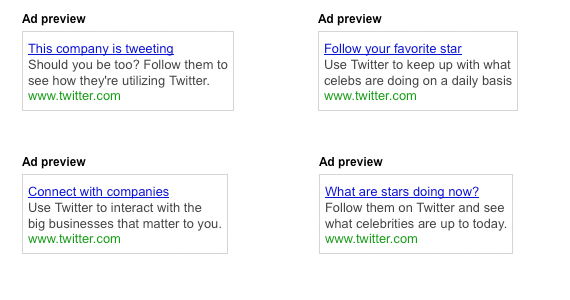
Step 2: Tracking the success of your Adwords Campaign
The advantage of creating so many varieties of each ad is that you have a ton of data to analyze and interpret. While this takes a little more work, it can greatly improve the success rate of your campaign.
There are two ways to maximize your budget depending on whether you are paying by every thousand views (CPM) or by each click (CPC)
How to maximize CPM: look at the Click Through Rate (CTR)
You should first compare the overall CTR of each ad. The chart below is an example of how two ads stack up against each other.
At first glance, it looks like Ad Copy 1 (AC1) significantly outperformed Ad Copy 2 (AC2) because it got twice as many clicks. You'll notice however that AC2's CTR is higher. That means that it took more than twice as many impressions for AC1 to get twice the clicks.
As far as CPM is concerned, AC2 won this round.
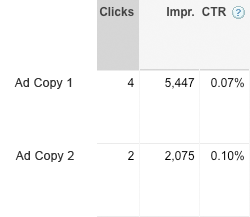
The overall ad CTR doesn't tell the whole story though. Adwords gives you statistics on how each keyword within each ad performed. This is particularly important when you're paying by CPM. You will want to make sure that one keyword isn't getting a ton of search hits but very few click-throughs.
In the example below, you can see that Keyword 1 (K1) got 24 more clicks than Keyword 2 (K2). Again though, we look at CTR and K2's is nearly twice as high. This stat becomes clear when you see that K2 had almost half as many impressions as K1.
And when you're paying by impression, K2 is the better keyword.
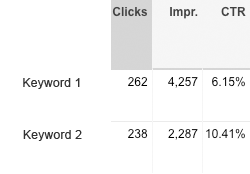
How to maximize CPC: the key is in the keywords
The advantage of CPC is that you don't pay if Google users don't click. The disadvantage is that it tends to be more expensive if there's a decent CTR. So where the CPM buyer's goal is to find the areas where the CTR is highest, the CPC buyer's goal is to find the keywords that have the cheapest CPC.
Take a look at the two keywords below. Keyword 1 (K1) had more clicks and a higher CTR than Keyword 2 (K2). But when you're paying for each click, you need to keep your eye on the Avg. CPC. You can see that K2 has a lower CPC than K1.
So for this scenario, K2 takes the cake.
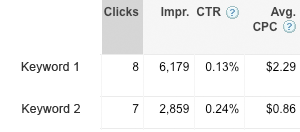
Step 3: Adjusting based on your Adwords tracking
Once you've analyzed all the data Google has collected, it's time to start making adjustments to your campaign. After all, what good is recognizing that certain ads and keywords are underperforming if you don't remove them.
When making decisions on which advertisements should have increased exposure and which should be reduced or removed, it's important to always keep the big picture in mind.
Some decisions will be easy. In the example below it's clear that if you're paying by CPM, this keyword needs to be removed. A CTR of .03% is not sustainable under any reasonable budget.
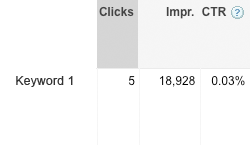
But often there's a lot more gray area. If you aren't getting the number of clicks that you want, sometimes you'll have to pay a higher CPC or accept a lower CTR. That's why the big picture is so important. Use your relative success in your other ads and keywords to guide where you draw the line between getting the clicks you need at a price you're willing to pay.
Note: This is not an actual case study. The statistics were for illustration purposes only. Please beware of drawing conclusions from such small sample sizes when monitoring your own campaign.
How else have you had success with Google's Adwords? How have you maximized your budget? Let me know.


Leave the first comment