Building a Mr. Potato Head Website of Parts: 13 Easy-to-Add Website Services
The idea behind Mr. Potato Head is that you can build any toy you want by adding different parts to the pre-drilled holes in the body. There are multiple sets of eyes, noses ears, etc. Today, there are many web startups with the goal of solving just one problem really well. They are creating the parts.
If you currently have a website, there are many products that you can use with little trouble to make your website stand out and further develop your online presence. Whether you're looking to build custom forms to gain valuable information or gain insight from web analytics tools, there are a plethora of web companies out there that have the right tool tailored to your needs.
So instead of searching across the Internet, or using a tool that doesn't exactly fit your needs, we've compiled a list of the best products and services that we are aware of, organized by category. Some of these services are very popular, while others are still creating a name for themselves. One common characteristic: any or all of these tools can improve your website and help to give your company a more unique identity online. If you know of something that should be on the list, let us know in the comments.
Forms
Wufoo - www.wufoo.com
Wufoo allows you to easily create web forms through a dead-simple user interface. The have presets that make adding common fields like names and phone numbers a breeze. All the submissions are saved and can be analyzed with their reporting tool. Email notifications and auto-replies can be configured as well. Once you have created a form, you can either link to it (since it resides on the Wufoo servers) or include it on your website using an iframe.
How we have used the service: We've put wufoo forms on dozens of sites. Our most interesting use was for a form that asks for images from a volunteer base. Our client is notified whenever there is a new submission so they can easily move the image to their site's gallery.
Caspio - www.caspio.com
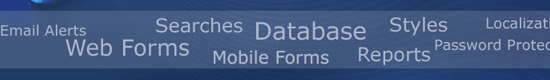
Caspio is much more heavy-weight than Wufoo and much more difficult to use. Its interface has been modeled after Microsoft Access as it allows for much more complex forms and types of data storage.
How we have used the service: We used Caspio for a client that wanted to create a complex job application form that contained sensitive data.
Polls
PollDaddy - www.polldaddy.com
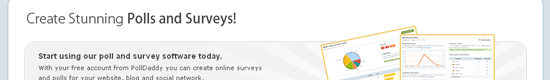
By default, a poll made by PollDaddy looks pretty good. This alone puts it a step beyond what most other services offer. PollDaddy is easy to use, has extensive real-time reporting and can be included on your page in a variety of ways. Perhaps the best part of the service for small webmasters is that the free version has no limit on the number of polls that can be created or votes that can be cast. The only requirement is a small PollDaddy link.
How we have used the service: We put up a PollDaddy poll that received thousands of votes for an online pageant that was advertised on the radio. It held up great to the volume and delivered great statistics.
Micropoll - www.micropoll.com

If you're interested in simply creating a web poll, it should be mentioned right from the start that this service is not as good as PollDaddy. Instead, it is interesting for its ability to create a poll that can also be accessed via SMS. If you sign up for the $15 a month plan, you can register a keyword for your poll. When a user texts that keyword to a particular number, they are able to take the poll via SMS. This is a great and inexpensive way to reach more people and drive them to your site.
Search
Google Custom Search - www.google.com/coop/cse/
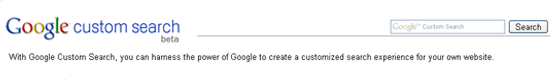
Google allows you to create a custom search engine that can be added to your site through an iframe or javascript include. You are able to control which sites are searched and create a results page that matches the look of your site. A big benefit to using a Google CSE over a built in CMS search is that you can search multiple sites without needed access to their database. This is also the drawback. Since you are searching Google's index it won't be as up-to-date as your site database and you cannot tweak search results as easily.
How we have used the service: We used a Google CSE on a department site for a university so that other specific areas of the university's website could be searched from that location.
Comments
Disqus - www.disqus.com

Disqus is a service designed to either replace the commenting system on your current site, or add commenting to your site if you don't already have it. By creating an account with Disqus, you can add some javascript on any (or all) of your pages to allow commenting. The script looks at the url of the page it is on to determine which comments belong on that page. Disqus is continually adding features your site will benefit from including social network integration.
Intense Debate - www.intensedebate.com
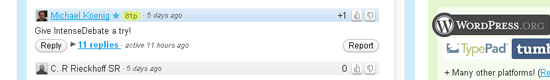
Intense Debate works almost identically to Disqus. We have found their feature sets nearly identical, but we prefer the styling flexibility that disqus provides. Additionally we have found that the community and support system around Disqus is better. That said, Intense Debate has some stong backing from some major sites so it is worth considering.
Email Newsletters
Campaign Monitor - www.campaignmonitor.com

Campaign Monitor boasts itself as the only email marketing tool built exclusively for designers. Their tool allows you to design with few restrictions and also convert all CSS inline automatically. Campaign Monitor is made up of mostly web designers so they know they're stuff and offer more than just the application. They feature a comprehensive set of reports including bounce rates, unsubscribe tracking, and links clicked. They also have an open API for integration with your applications. Unlike other online applications, there's no sign-up or monthly fee, and unless your email lists contain hundreds of thousands of recipients, the price per campaign is reasonable (starting at a $5 base plus $.01 per recipient).
How we have used the service: We uploaded volunteer form databases for political candidates
MailChimp - www.mailchimp.com
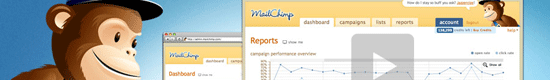
MailChimp keeps service and simplicity in mind when it comes to email marketing. Their features may be too simple for some clients who are looking to get conversion tracking or undeliverable and comparison data. MailChimp's email creation is also less flexible. Images need to be less than 1 MB and there isn't much room for creativity when it comes to the template editor. They have a monthly fee that increases with the number of total subscribers. If you’re looking for simple and easy, MailChimp is a good option, but flexibility is lacking.
How we have used the service: We've uploaded a database from a volunteer form for a political campaign to MailChimp and sent out campaign updates and volunteer information to the people who want to hear it.
Feedburner - feedburner.google.com
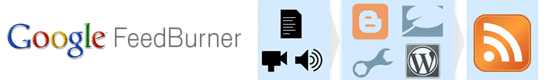
If you're looking to just keep visitors of your site updated with new blog posts, news, and content, Feedburner is a good option. Google’s feedburner provides instant distribution of information by allowing visitors to "subscribe" to your website's RSS. So if you don't plan on sending custom emails but rather just want to remind visitor's of your site's content, Feedburner is a viable and standard option.
How we have used the service: Our blog is equipped with Feedburner and we use it as one way to monitor the popularity, via subscription number, of our blog.
Stats and Analytics
Google Analytics - analytics.google.com
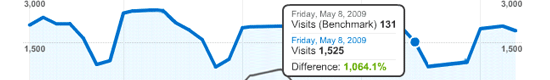
Google Analytics is the web solution when it comes to gaining valuable statistics and reports concerning your website traffic and effectiveness. Google's tool provides a lot of information, and if you're new to web marketing, all of the information can seem a little overwhelming, but once you get the hang of it, all of their reports prove to be valuable. Google allows you to customize your reports so you see the information that is most important to you. You can also track Flash, video, and applications. What Google Analytics has on other reporting tools, is the fact that it’s made by Google, meaning integration with Google's other tools and reliability.
How we have used the service: We equipped a client's old site with Google Analytics and used it to see which areas of the site users most frequented. We then used that information to determine which areas of the new site should be most highlighted and easy to access.
Backtype - www.backtype.com
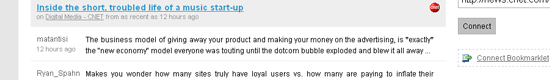
Backtype has been labeled as the "Twitter for Comments", giving users the ability to find, follow, and share comments and engage in conversation on a variety of different topics. An important aspect of Backtype is the ability to search comments by various criteria such as client names. It gives you a good idea of who and what is being talked about by people you would be interested in.
Website Grader - website.grader.com

Website Grader is a good tool when it comes to comparing yourself to your competition. It tells you what aspects of SEO you are performing well at and which aspects need attention. It also helps to identify who your top competitors and includes an analysis of keywords. Among the similar tools available Website Grader is at the tops of its game, identifying the strengths and weaknesses of your website and offering insight as to what your competition is doing.
How we have used the service: We used Website Grader to analyze our own site and then adjust it according to the results, particularly regarding SEO
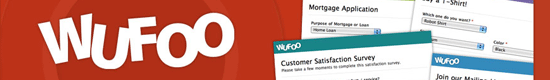


Comments
Elliot
Have to disagree with that first comment - had a great experience with Caspio. Always someone on the online chat to help me with my questions. Highly recomended
Inbound Marketing Consultant - Alex Avery
I would say many of these things are bells and whistles. The main three critical points of a website for mine are:
1. Analytics: You can't improve what you don't understand.
2. Forms: Preferably linked to #1, provide a "conversion" within your site. Without at least one form a site is just a brochure.
3. Site Search: Content is king - but which content do you customers want? If you have lots of content, let your visitors search through it. They will. They will also search for things that aren't there - which you will then create.
Nice post. Keep up the good work.
julio
Many of these tools I use as intense debate, website grader. I think are very useful to have parameters control the evolution of your site and manage your users.
Non-Profit Form Builder
Great post, some good recommendations on services to use without reinventing the wheel. I must say though that I disagree with Caspio being included on this list. I have worked with them before to build complex forms for a non-profit and the service was terrible. Their platform was hard to use, their customer support was paltry, and many of their "features" hardly worked.
They may be great for large scale, enterprise projects, but for just secure forms, I recommend going with Wufoo.
Leave a comment