5 ways for nonprofit websites to improve search engine optimization
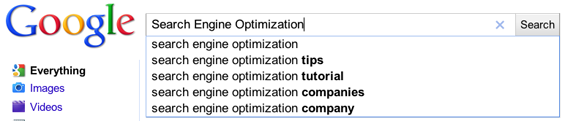
A big part of website design and development is setting up each website to perform well in search results and encouraging each client to get in good habits for long term SEO. As we've continued to increase the number of (really great!) nonprofit clients we work with, several trends have emerged as ways to steadily improve organic traffic.
1) Show knowledge of the nonprofit's industry through blogging
It's no surprise that blogging is good for SEO. For nonprofits that are doing amazing work to help people however, sharing those stories is an absolute must. While a nonprofit's homepage and domain name might be enough to help it rank well for people searching directly for the organization, creating consistent content about important relevant issues will increase the traffic of people who are definitely interested in those issues but also might not be sure how to contribute.
Some examples of content for nonprofit blog posts include:
![]() Reporting on an event
Reporting on an event- Stories from those who are affected
- Where all the donor dollars go
- "This day in history" (if the nonprofit's focus is something that can be compared with significant events of the past, like social change)
- Interviews with volunteers, donors or faculty/board members
2) Keep an archive of previous events
Most nonprofits spend a lot of time and energy promoting their events both online and offline. When the event is over however, they should not delete the page with all the information about the event and that invited people to come. Instead they should:
- Remove the ability to register for the event
- Write up a quick summary about the event's success
- Move the event to a clearly labeled Events Archive or Previous Events area
- Allow people to donate to the cause if they missed it.
By taking these steps, the nonprofit not only gives people who wanted to go to the event and couldn't the ability to still contribute, but it also prevents the loss of any inbound link credit from other sites who linked to the event page as a result of all the initial promoting.
Additionally, if the event happens annually or semi-annually, the nonprofit can set up a redirect to send all the traffic that's still going to the previous event page to the new upcoming event page and last year's promoting will instantly be tacked on to any online promoting that's being done for this year's event
3) Link to the people who support the nonprofit and encourage them to link back in return

Inbound links are a big factor in determining search engine ranking. While a nonprofit may already have a network of supporting organizations, showing appreciation for that support by linking out to those organizations, either through a blog post thanking them for their support or a dedicated page on the website, is a great way to give them an opportunity to return the favor and link back to the nonprofit's website.
4) Encourage users to share when they contribute to or volunteer for the nonprofit
Because inbound links are so important to search engine ranking and the web is becoming increasingly socially connected, nonprofit's should make it as easy as possible for users to share that they contributed to a good cause, something they are likely proud of in the first place.
Whether it's by adding a "Tweet this" or "Update this on your Facebook status" button to the thank you page of a volunteer form or giving users the ability to email their friends and encourage them to join in on volunteering, the key is to make sharing extremely easy.
5) Avoid using images instead of text
While it's sometimes tempting to have fancy fonts throughout a website, it's important to remember that there is a limited number of fonts that are safe for the web, meaning all computers have the font installed and will display the text properly. When a non web-safe font is used in a website design, a picture of the text has to be inserted to make sure the font displays the same for all users.
Main navigation menus and headlines are the most common places where organizations use images to display text. When an image of text is used, not only is it much more difficult to adjust the text when changes need to be made, but search engines can't index the text as well. There is a workaround for this rule called @font-face that allows designers to use many fonts that are not web-safe as if they were. An example of @font-face in use is the main menu on our Web Content Management site.
Bonus) Use a Content Management System that streamlines the search engine optimization process
An easy to use content management system will greatly simplify accomplishing each of the above suggestions as well as automate some of the more technical aspects of SEO. When picking out a CMS, make sure that the CMS allows for:
- Complete control of website content
- Easily updatable blog and news/events feeds
- Automatic and customizable search engine optimized URLs
- Custom redirects management
- XML sitemap generation
- Analytics integration
We obviously recommend our own CMS with built-in SEO, but the important thing is to take SEO into consideration when choosing a CMS for your organization.
What other ways can nonprofits improve on their search engine optimization? How else can a CMS facilitate the process?
(Images thanks to Dan Schawbel and Dom Loves Light)
 Reporting on an event
Reporting on an event



Comments
Alex Pomer NMC team member
@Jeff Glad you found it helpful! Thanks for reading!
Jeff Tippett
Great tips. Since many non profits have limited financial resources these tips are helpful. Thanks for posting.
Leave a comment