Lessons to Learn from the Healthcare.gov Website Launch
First, I want to mention that launching a website like www.healthcare.gov, which will be trafficked by millions of people on day one and heavily scrutinized by every visitor is an incredibly difficult task and I don't want to trivialize the task of the government's tech team.
That said, there are many parallels between what the Government is facing and what an organization and their web team faces during a website launch.
1) Test Test Test
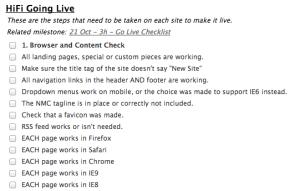 It's important to test every page of a website several times during the development phases of a website build. That includes things like:
It's important to test every page of a website several times during the development phases of a website build. That includes things like:
- Cross-browser testing in modern and older versions of all commonly used browsers
- No placeholder content or images are still on the site
- Mobile and tablet versions are functioning properly
- All content on the site is controllable through a CMS for non-tech-savvy site admins
- Site addresses should be wrapped in an hCard for local search optimization
- Social media accounts are set up properly using Open Graph API's for optimal sharing experiences
There are around 50 items (and the list is always growing) in our testing to-do list, and we ensure that none of the items are overlooked by having each item checked by a minimum of three different people on each project (a project manager and two developers). I'm sure most web design firms have their own going live process, but we've really found it to be helpful to have a concrete list of items that have to be completed on each site to protect against common issues slipping through the cracks.
Build in a buffer for testing into your project's timeline. It's a hugely important step to ensure a smooth launch.
2) Make it easy for a visitor to contact you if something isn't working as expected
 There are a variety of ways in which you can allow a website visitor to reach out to you if they have a question or concern. You should have some combination of the following options readily available for any website user:
There are a variety of ways in which you can allow a website visitor to reach out to you if they have a question or concern. You should have some combination of the following options readily available for any website user:
- Contact form that notifies a staff-member of the question
- Phone number for a help desk
- Help email address (info@organization.com or help@organization.com)
- Ability to chat with a staff member online (services like Olark make this super easy)
- Twitter account that responds to any @mentions
Whatever method(s) you decide to go with, it should be obvious for website visitors how they can get in touch with you.
3) Expect things to go wrong and have a plan to fix them
Things often go wrong when a website first launches and ensuring that the right team members are in place to resolve those issues quickly is critical. That likely means having a point person (or several point people) on your staff that is (are) in charge of fielding questions and a responsive web team that's ready to help you out when a problem is outside your range of expertise (did I mention we would love to show you just how responsive a web team can be? Reach out for your next project!)
You should also identify the most complex and most commonly used functionalities on your site before the site launches and test those places more heavily and also be ready to react quickest when there's a hiccup in those areas.
Again, the scale of the healthcare.gov website is on a completely different level than almost any other website launch, but it's still important to take steps to ensure that your website's launch avoids pitfalls that could have been avoided.


Comments
Reddy
Thanx for sharing your information.edwin green
For a non tech person, it's great to have experts like Alex and crew to make things a little clearer.Barbara
Very well written! As a former computer programmer, I totally agree with the difficulty of anticipating every single piece of data that is input, but it sounds like your team is doing a great job of testing to the best of your ability.Leave a comment