Twitter for Business - The Basics (Part 1)
As a new media web design firm, we're often asked by clients how they can improve their online presence. As part of the solution, we almost always advise that clients begin or more effectively utilize Twitter as an online marketing resource. But what does that really mean? This post is the first of a 3-part series that will take businesses through a variety of methods and tools that will help improve their presence in the Twitter universe.
If you're new to Twitter or just want a refresher on the basics, this post covers:
For more advanced strategy on leveraging Twitter for your business, part 2 discusses specific strategies for engaging and increasing your followers and stay tuned to our internet marketing RSS feed for part 3 which will discuss how to efficiently manage the increasing amount of information coming into your Twitter feed.
What exactly is "Twitter"?
At its core, Twitter is a tool for communication. Twitter's site suggests that you share the answer to the question "What are you doing?" The real value in Twitter however is not in sharing what you're doing but instead sharing "What has your attention?" Most people don't care that you had McDonalds for breakfast. What they may care about however is that "you're realizing that you're more frequently going to McDonalds for breakfast since their rebranding effort... accompanied with a link to an article about McDonalds' rebranding."
Twitter is a way of communicating. And just like when you're talking to someone in person, the more you engage your listeners and discuss things that interest them, the more closely they'll pay attention to you. As a business, being able to consistently demand the attention of consumers, clients, or your target audience has incredible value.
The Language of Twitter
Because Twitter dialogue is limited to 140-character statements, Twitter users have established several abbreviations and notations that have become essentially standard. These widely understood and generally accepted shortcuts provide efficiency and increased usability for practiced users but make jumping right into Twitter and fully taking advantace of its functionality a little more difficult.
After taking a few minutes to learn the lingo however, anyone can quickly join and fully participate in the Twitter community. Below is a list of the basic notations and vocabulary and what it all means to get you started:
Tweet
A tweet is simply a status update or post. It's what you're sending out when you answer the question "What are you doing?" or "What's got your attention?" If you're still confused, think of it this way: sending a letter is to mail what posting a tweet is to Twitter.
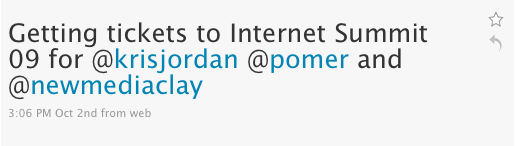
Follow
You follow someone if you have signed up to receive that person's tweets (updates). Since it is common curtesy to follow people back who follow you (or at least take a look at their Twitter feed and consider following them), a good way to increase your number of followers is by following other people first.
Twitter unlike Facebook is a social network with a very low barrier of interaction. Do not be afraid to follow someone you don't know and by the same token, don't worry about unfollowing someone. You wouldn't expect someone to follow you that doesn't find what you have to say interesting and you don't need to follow anyone whose updates you don't want to read.
If you're not sure where to begin, FollowOnTwitterLists.com is a collection of all the lists of people that you should be following on Twitter (in order of Google Page Rank).
Mention (@)
Our first symbol, the @ sign is used to indicate that you are mentioning or replying to a specific person. The format for a mention is '@twittername' (no space).

Instead of saying, "I didn't know Oprah Winfrey was the most influential woman in the world.", you would instead say, "I didn't know @Oprah was the most influential woman in the world."
This not only indicates that someone is using Twitter, but also gives your followers a chance to look at that person's Twitter feed and even begin following her, thereby expanding the Twitter community.
Note: Twitter will automatically link to the Twitter feed of any name following an @ symbol. Replies are public and anyone looking at your Twitter feed will see them.
ReTweet (RT)
If someone has an interesting Tweet from which you think your followers would also get value, you can ReTweet that person and give them credit for their post. To do this, simply type 'RT' in front of their Twitter name (ex. "RT @twittername ...") and copy their tweet into your status update. The 'RT' concept was created by users but Twitter began officially supporting the notation recently in order to set a standard format for newcombers like you.
Direct Message (DM)
Whereas Mentions (@) are public, direct messages are private. Only the person who you direct message will see the post and as a result, as opposed to most of Twitter conversation, direct messaging is for one-on-one communication. The DM format is "D Twittername" (single space, no @ symbol).
There are some restrictions to Direct Messages:
- You can't send a DM to someone who does not follow you.
- You can't use the reply (@) button to reply to a direct message with a direct message (the message will be public)
- While DMs are private, they are not secure and you should not send DMs with information like passwords or bank accounts.
You should use DMs when having a conversation that you think only one of your followers will find interesting or relevant.
Hashtag (#)
Twitter users established the # symbol as a way to assign categories, groups or topics to tweets that other users can also use. For example, Gmail has gone down several times in the last months. Twitter users, when trying to get updates on the status of Gmail, would end their tweets with "#Gmail #Fail". This way, people can search Twitter for only tweets about Gmail going down. See below for examples of its use.

URL Shorteners (bit.ly , tinyurl.com)
Because you're only allowed 140 characters in each tweet, people use URL shorteners which redirect URLs from a short domain so that users can save their valuable characters for what they actually have to say. Twitter officially sponsors bit.ly. But the five most used shorteners are:
Twitter Profile
Your Twitter profile is where people decide whether or not to follow you so you'd better make it creative and informative. Here are a few tips for how to make sure you stand out:
- Pick a picture of yourself unless you're tweeting as your company.
- Twitter is a place to give your business a little personality. Having an image of a real person instead of a logo will re-inforce that down-to-earth-ness and encourage people to talk to you as an individual.
- Create a custom background image.
- Here's where you can let your company brand come in a little. Keep the colors in your brand or put your logo in the upper left-hand corner if you want to tie in your business. Add some text as an image in that blank area on the left-hand side. Here's a great article on exactly how you can customize your Twitter background.
- Take some time to think about your bio.
- Twitter is all about saying what you want to say in a clever way so people will want to read it. And of course, you have to do it in a very limited amount of space. Your Twitter bio is your first test. You have 160 characters to sell yourself as someone people want to follow. Think of it as an elevator pitch for your Twitter page.
- Create a Twitter landing page for your more info link.
- You could use the homepage of your business as your more info link... Or you could create a page that specifically targets your Twitter audience. Use the language you would use on Twitter and give them the more information they want without losing your Twitter personality.
That's it for a Twitter introduction. Rememer to stay tuned for part 3. And if I missed anything, please be sure to let me know in the comments!



Comments
Joomla Web Design
This is really a very good resource about Twitter...Thanks.
Leave a comment