The 8 Minimum Requirements for SEO Features in a CMS
The most important thing you can be doing to improve your search engine results is generating great content. Even an old, poorly engineered web site can show up in the results if it contains quality, relavent content.
That said, by doing a few technical things right, it is a lot easier to achieve results. The easiest way to get these things right is to use a Content Management System (CMS) that takes care of the technical things for you. When shopping for a CMS, here are the minimum features you should be looking for:
Things you should be able to edit on each page:
1. Title Tag
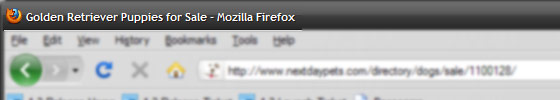
The title tag is perhaps the most important thing you can do to improve the results of a page. It should be unique, have the keyword towards the beginning, and be no longer than 70 characters. This is the text that shows up as a link in Google results.
2. Meta-Description
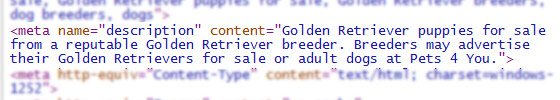
The meta-description is designed as a summary of the page for search engines. It should be no longer than 150 characters. This is the text that shows up as the description in search engine results.
3. URL
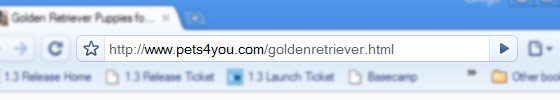
Many Content Management Systems auto-generate urls for each page that are not human-readable. For example:
http://www.website.com/index.php?category_id=142&page_id=15
When a search engine crawls this page, it cannot learn anything about the contents of the page from the url. A good CMS will let you build a more readable, pretty URL like this:
http://www.website.com/pets/golden-retriever-puppies
4. Semantic Headlines
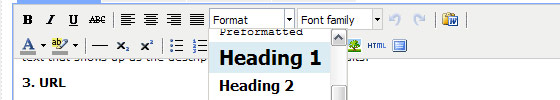
Headlines are usually printed larger and bolder than body text to indicate their importance. This works great for humans, but doesn't help search engines much. Instead, the ability to use heading tags is important. There are six levels of headings, from the most important, <h1>, to the least important, <h6>. Using these appropriately with just a single <h1> on each page will strongly indicate what your page is about to search engines.
5. Alt-Text on Images
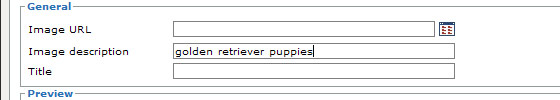
The content of an image is largely lost to search engines. To improve the accessibility of your site to both the disabled and search engines, it is important to use alternate text with your images.
Sitewide SEO Features
6. Robots.txt Control
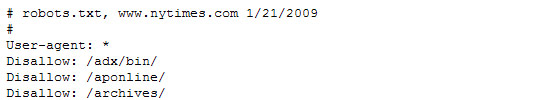
Robots.txt is a file that allows you to control what areas of the site search engines are allowed to look at. If you have staging areas of your site, or places that shouldn't be indexed by search engines, that needs to be controlled in the robots.txt file.
7. 301 Redirects
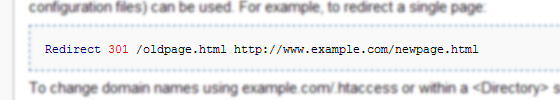
There are two (major) types of redirects. A 302 Temporary and a 301 Permanent redirect. When using a 301 redirect, the SEO credit of one page can be passed to another. As an example, lets say you have a page that ranks well for "Golden Retriever Puppies" but want to change its URL. To do this, you would create the new page with a new URL and direct the old URL to the new one using a 301 redirect. Since this is a "permanent" redirect, Google will pass the SEO credit along.
8. Ability to add Analytics

A good CMS will make it easy to add analytics that let you track your site visitors. Much can be learned from user behavior -- epecially what is popular and what is being searched for.
Final Words
All of the above features are the basics for a CMS in 2009. There are many other more advanced features that should be considered as well. Additionally, a good CMS will allow for arbitrary markup so that any design can be made SEO friendly.



Comments
Umer
nice and useful thanksWebsite Designing Ajmer
Wonderful Information. I agree with all your shared tips.Josh Brown
This is a brilliant piece of content mate! Well done.Joel Sutherland NMC team member
Jim,
You are completely right. That should be handled by the CMS!
Jim Kreinbrink
Joel, Great post! What do you also think about sitemap.xml files? Every "SEO friendly" CMS should certainly have that option available.
Projectweb
I enjoyed your post. URL rewriting, robots.txt and 301 redirects are still tricky business. May I add rel="canonical" tags?
Joel Sutherland
Mary,
Thanks for the kind words! I like the Google Analytics series on your blog.
Mary Bowling
Joel, What a great, easy to understand post! You can be sure we'll be sending a lot of clients to your blog to read it. Thanks, Mary
Leave a comment