The COVID-19 pandemic brought a lot of changes to everyday life – namely, the increase in touchless and touch-free interactions in stores, restaurants, and other public places. In order to save time and add convenience, many retailers and vendors addressed this new need by reviving a once-outdated trend: the humble QR code.
In this post, we’ll explain how to create custom QR codes that are branded, polished, and professional.
- About QR Codes
- Custom vs. Unbranded QR Codes
- Dynamic vs. Static QR Codes
- How to Create a Custom QR Code
The Backstory
Quick Response codes – known almost exclusively by their shorthand “QR” – were invented in 1994 by the Japanese company Denso Wave. They were meant to correct the limitations of the standard horizontal barcode by adding room for more information. Thus, the square shape that codes information side-to-side and top to bottom.
Although QRs originally took off in the auto industry, they quickly reached broader public prominence as their potential was realized via the mobile phone. But, as they peaked in popularity about a decade ago, their problems also became clear – smartphone users were impatient and didn’t want to download specific QR reader apps. The bubble burst and QRs were seen as more of a joke than an innovation.
Fast forward to around 2017, when QR codes made their comeback – albeit slowly. Smartphone users could scan the codes from their standard camera app, eliminating the need for third-party downloads and making QRs more widely accessible. They crept back into use and were firmly in place when 2020 came around.
And during the pandemic, QR codes have finally had their moment to shine. Restaurants use them to direct patrons to online menus. They’re printed on posters to offer quick access to COVID testing or vaccine appointments. At some medical offices, QR codes are even being used to speed up the check in process. They’re everywhere, and they may be here to stay.

Custom vs. Unbranded QR Codes
Before jumping into QR code creation, you’ll first want to consider your desired outcome. The traditional black and white QR code is definitely an option, but a code that utilizes your organization’s colors and style is far more likely to attract attention and generate scans. Custom QR codes also seem more legitimate because users can easily associate them with your organization.
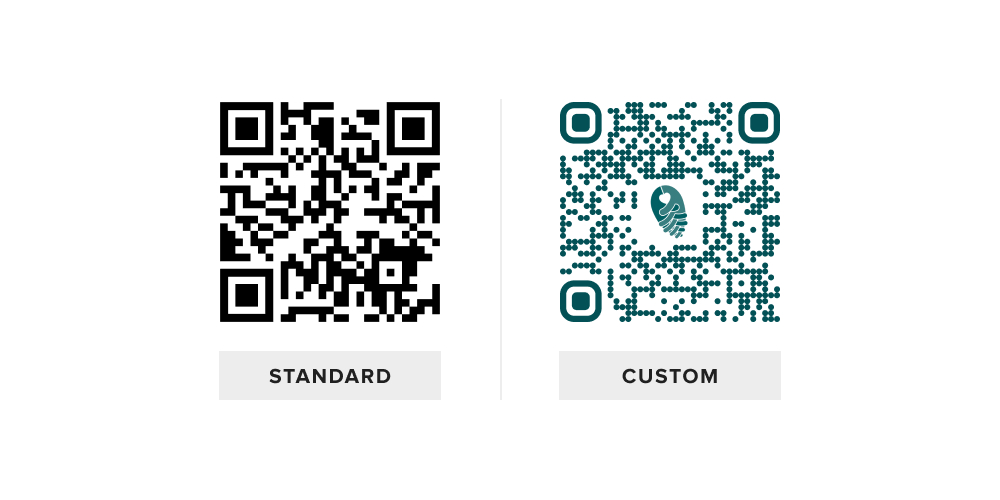
Customization options include:
- Setting the code’s colors
- Changing the shape of the code’s body (dots or lines pattern vs. squares)
- Changing the shape of the “eyes” (the three larger squares)
- Adding a logo or image to the center of the code
- Adding a frame to the outside of the code
This isn’t to say that you should customize every element of your QR code. Making just a few small changes goes a long way in engaging your audience and connecting them with the information that they need.
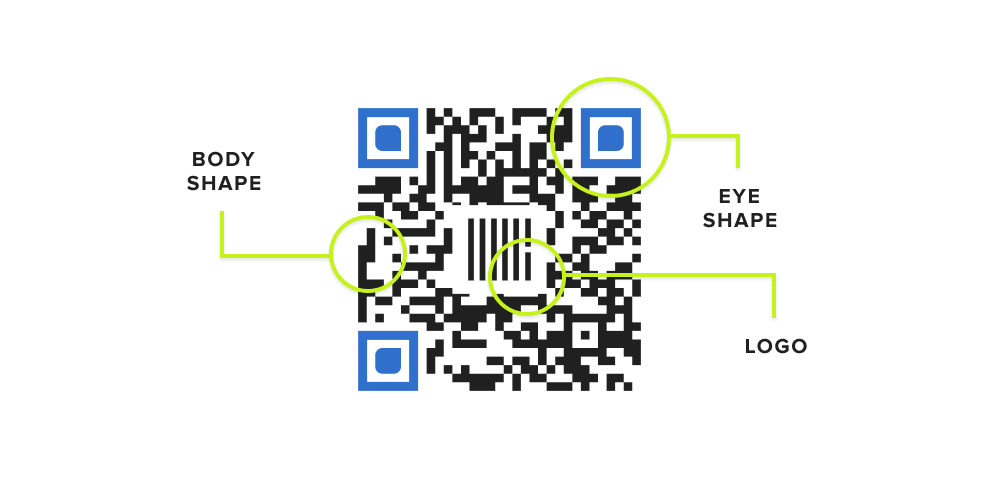
Dynamic vs. Static QR Codes
With just a quick Google search, you’ll see that there are dozens of QR code creators available online. Some are free and others are paid, and they all offer a variety of settings, pros, and cons. If you do enough browsing, you’ll notice two types of QR codes that most websites will generate – dynamic QRs and static QRs.
Dynamic QR codes are the more versatile option. They can be updated at any time without changing the visual code, which is especially helpful if you’re using printed marketing materials or anticipate changes to the URL or information that your code is linking to.
Dynamic QRs can also be used to track data over time – this is why they’re most often a part of paid plans. Through your subscription to the QR creator program, you’ll be able to log onto a dashboard and review information like the number of scans, location, date, and time. The data tracking is obviously a big piece to consider for businesses looking to gauge the success of marketing campaigns.
Static QR codes, on the other hand, are a good choice for short term projects or information and links that will never change. They can’t be updated without reprinting the actual code, and they can’t be tracked or monitored. Because ongoing tracking and management isn’t required, you’ll find that static QRs are usually available for free. And for companies or individuals on a budget, that’s a big plus!
How to Create a Custom QR Code
Creating QR codes is easier than you might think. The steps below outline the basic method and approach, but the process may vary slightly depending on which QR code generator you choose to use.
- Choose a QR code generator. The first step is identifying a QR code generator that you like. Much of the choice depends on desired features and budget, but luckily, there are plenty of options available. We recommend consulting a roundup review article to get a quick idea of pros and cons of a variety of programs.
We like QRCode Monkey because it offers a wide range of customization options and unlimited free static codes.![]()
- Enter the destination information. Once you’ve selected a QR generator, you’ll need to enter your content. In this case, we’re using a URL destination as an example, but you can also create QR codes that open things like images, emails, map locations, or vCards.
- Customize the QR code. Next comes the fun part. With the destination URL in place, you’ll have a chance to change colors and shapes and add a logo to your code (if supported by your chosen generator). We like adding a logo or logo mark to make the QR code recognizable even out of context.
- Generate and download the code. Once your options are selected, you’ll be able to generate and download your QR code. We recommend downloading the finished code in a few different file formats based on how you’re planning to use and share it.
A PNG download is a familiar favorite that can be helpful if you’re planning to share your QR code with people who may not be familiar with other formats. They’re easy to send and open, and can’t be distorted easily. But, the quality can go down if they’re enlarged beyond the intended size.
To ensure that your QR code will look sharp and high res in print, try a vector format like EPS. EPS files are ideal for high quality printing, making them a great choice if you’re planning to use your QR on marketing materials like flyers and posters. - Add to marketing materials! With your QR codes complete, you can begin working them into your marketing campaigns.
If you’re using static QRs, just be aware that you’ll have to generate a new code any time you make changes to the destination page’s URL.
Conclusion
So as you can see, QR codes are fairly easy to create once you know what you’re looking for. And as we’ve mentioned, they have a variety of applications that range from the obvious – posters, flyers, menus – to more creative uses like delivering instant coupons, sharing WiFi information, and distributing vCard files.
QR codes aren’t a perfect fit for every marketing project, but they’re a helpful tool that will likely stay relevant for the next few years. Give them a try!

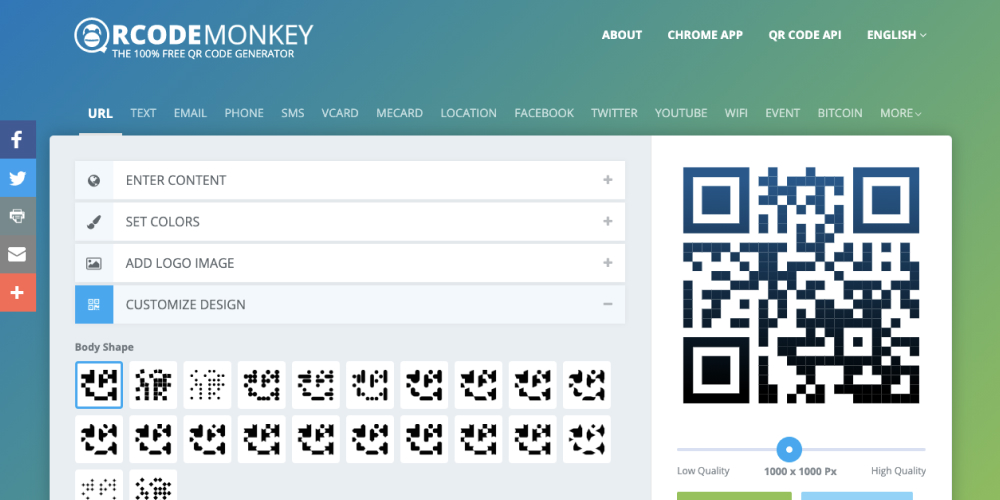



Leave the first comment