Twitter is a useful tool for nonprofit organizations to facilitate conversations, build a community, and promote initiatives. There is somewhat of an art to managing a fruitful nonprofit Twitter account.
Initiate and Engage in Conversations with your Audience
The American Red Cross, a nonprofit with a focus on disaster relief, is a great example of an organization that has productive interactions with Twitter followers. Red Cross follows their followers, which is a great first step in starting conversations with people who support and want to learn more about your organization. The organization frequently retweets relevant messages to highlight what other Twitter users are saying about their work. The Red Cross also uses hashtags to bring attention to current events and expand their audience.
Are you sick of #winter #storms and #snow? What a coincidence, we are too. Stay Warm! https://t.co/fqd8xnd6At
— American Red Cross (@RedCross) February 5, 2014
Use Tools to Manage and Craft your Posts
There are a few tools that can make managing an organization's Twitter account a more efficient process:
- Use Bit.ly to look at statistics associated with shared links.
- Schedule posts throughout the day with services like HootSuite or Buffer. Buffer has a browser app that makes creating posts really easy. Consider the timing for posts when scheduling tweets; it can be off-putting for an audience to read certain tweets at inappropriate times, or during emergency situations.
- Use Storify to compile posts that relate to a story on a nonprofit website or blog. This is a great tool to collect reactions to emergency situations, speeches and workshops.
Inform and Educate
Charity: Water, a nonprofit that aims to provide safe drinking water to people in need, shares impactful facts and statistics in their posts. The messages are meant to provoke readers to act. Charity: Water posts messages about how donations are being used, and they also bring attention to specific donors and supporters. Through Twitter, the organization has successfully emphasized how people can have a global impact through their involvement with Charity: Water.
Access to clean water spares women in Ethiopia hours of daily work. Which means much more enjoyable time together. pic.twitter.com/Y963U1w1W5
— charity: water (@charitywater) April 7, 2014
Use Twitter Analytics
Twitter has an analytics section that is free, and useful for users who are curious about general account trends and data. Access Twitter analytics by doing the following:
- Sign in on Twitter
- Go to Twitter Ads under the Settings menu
- Select Tweet Activity under the Analytics menu to view general account activity
- Select Followers under Analytics to learn more about your followers.
The analytics section offers information on how posts are received. It also lists the number of Favorites, Replies and Retweets associated with each post, and includes data associated with follows and mentions. There is also a section that breaks down Twitter followers by interest, geography and gender.
The key to using Twitter to promote a nonprofit is to understand your audience. Share stimulating content that reflects your organizations goals, join conversations that are already occurring, and gain a better understanding of your audience by looking at retweet and reply trends.

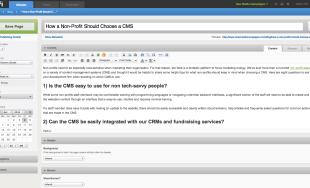


Leave the first comment