Accept campaign donations with the NGP contribution API

UPDATE: This article is a follow-up to an earlier article on our blog about the NGP contribution API written by Eli Van Zoeren. We have since updated the code we use to integrate with NGP's contribution API. Our newest code is explained in this article.
New Media Campaigns works with many political clients that use the robust NGP fundraising and contact management platform. Unfortunately, the NGP donation API has proven a tough nut to crack due to sparse documentation. However, we’ve written a PHP class that makes it super easy to integrate with the NGP donation API so you can avoid the hassle and start accepting political campaign donations right away.
Using the NgpDonation class
The NGP donation API exposes a SOAP web service that consumes an XML request and returns an XML response. Our NgpDonation PHP class provides a human-friendly wrapper around the NGP SOAP API. Accepting contributions with the NGP donation API has never been easier.
Require the NgpDonation class
First, require the NgpDonation PHP class into your PHP script:
require 'NgpDonation.php';
Instantiate the NgpDonation class
Next, create an instance of NgpDonation. The class constructor accepts three arguments:
-
Your API credentials string provided by NGP.
-
A
trueorfalsevalue that will send or not send email notifications to the donor upon receipt. -
An associative array of donation fields (see full list).
$d = new NgpDonation('your-credentials', true, array( 'FirstName' => 'John', 'LastName' => 'Doe', 'Address1' => '100 Elm Street', 'Zip' => '12345', 'Cycle' => '2012', 'Amount' => '50.00', 'CreditCardNumber' => '4111111111111111', 'ExpYear' => '13', 'ExpMonth' => '05' ));
The NGP API requires that you provide at least these fields (case-sensitive) to collect a donation:
- FirstName
- LastName
- Address1
- Zip
- Cycle
- Amount
- CreditCardNumber
- ExpYear
- ExpMonth
A list of all donation fields and field descriptions is available below.
Process Donation
Finally, accept and process the donation like this:
$result = $d->save();
The $result variable will be a boolean value indicating success or failure. If $result is false, you should inspect the NgpDonation instance for reasons why the donation failed.
Error Handling
Missing Fields or Transaction Errors
If you were unable to accept a donation, you may be missing required fields or the credit card may have been declined. Check for errors like this:
if ( $d->hasErrors() ) {
$errors = $d->getErrors();
}
The $errors variable will be a one-dimensional array of error messages. Usually, this array will indicate that several required fields are empty or missing.
SOAP Fault
There may also be an error with the SOAP API itself. In this scenario, a SoapFault exception will be thrown and caught by your NgpDonation instance. You can check for and inspect the SoapFault exception like this:
if ( $d->hasFault() ) {
$fault = $d->getFault();
}
In this example, $fault will be an instance of SoapFault that you may inspect as needed.
Inspect the API response
If all else fails, you can inspect the XML response from the NGP API with the NgpDonation instance’s getResult() method. This will return a SimpleXMLElement object.
$result = $d->getResult(); var_dump($result);
Example
HTML Form
<form action="" method="post" accept-charset="utf-8">
<p>
<label for="FirstName">First Name</label>
<input type="text"
id="FirstName"
name="donation[FirstName]"
value=""
required/>
</p>
<p>
<label for="LastName">Last Name</label>
<input type="text"
id="LastName"
name="donation[LastName]"
value=""
required/>
</p>
<p>
<label for="Address1">Address</label>
<input type="text"
id="Address1"
name="donation[Address1]"
value=""
required/>
</p>
<p>
<label for="Zip">Zip Code</label>
<input type="text"
id="Zip"
name="donation[Zip]"
value=""
required/>
</p>
<p>
<label>Amount</label>
<input type="radio"
name="donation[Amount]"
value="100"/> $100<br/>
<input type="radio"
name="donation[Amount]"
value="500"/> $500<br/>
<input type="radio"
name="donation[Amount]"
value="1000"/> $1000
</p>
<p>
<label for="CreditCardNumber">Credit Card Number</label>
<input type="text"
id="CreditCardNumber"
name="donation[CreditCardNumber]"
value=""
required/>
</p>
<p>
<label>Credit Card Expiration</label>
<select name="donation[ExpMonth]" required>
<option value="01">01 - January</option>
<option value="02">02 - February</option>
<option value="03">03 - March</option>
<option value="04">04 - April</option>
<option value="05">05 - May</option>
<option value="06">06 - June</option>
<option value="07">07 - July</option>
<option value="08">08 - August</option>
<option value="09">09 - September</option>
<option value="10">10 - October</option>
<option value="11">11 - November</option>
<option value="12">12 - December</option>
</select>
<select name="donation[ExpYear]" required>
<option value="12">2012</option>
<option value="13">2013</option>
<option value="14">2014</option>
</select>
</p>
<p>
<input type="hidden" name="donation[Cycle]" value="2012"/>
<input type="submit" value="Donate Now"/>
</p>
</form>
PHP Script
<?php
require 'NgpDonation.php';
$donation = new NgpDonation('credentials', true, $_POST['donation']);
if ( $donation->save() ) {
echo "Thank you for your donation!";
} else {
if ( $donation->hasErrors() ) {
$errors = $donation->getErrors();
//Show errors to user
} else if ($donation->hasFault() ) {
$fault = $donation->getFault();
//Log SoapFault for review
} else {
$result = $donation->getResult();
//Log API response for review
}
}
?>
NGP Donation Fields
This is a comprehensive list of all possible donation fields you may use to accept donations with NGP’s API. Required fields are shown in red.
Contributor Fields
- LastName
- String. The last name of the donor
- FirstName
- String. The first name of the donor
- MiddleName
- String. The middle name of the donor
- Prefix
- String. A prefix for the donor’s name (e.g. “Mrs.”)
- Suffix
- String. A suffix for the donor’s name (e.g “Ph.D”)
- Address1
- String. The donor’s street address
- Address2
- String. The donor’s street address continued
- Address3
- String. The donor’s street address continued
- City
- String. The donor’s city
- State
- String. The two-letter abbreviation of the donor’s state or region
- Zip
- String. The donor’s five-digit zip code
- Salutation
- String. The donor’s salutation
- String. The donor’s email address
- HomePhone
- String. The donor’s home phone number
- WorkPhone
- String. The donor’s work phone number
- WorkExtension
- String. The donor’s work phone number extension
- FaxPhone
- String. The donor’s fax number
- Employer
- String. The donor’s employer name
- Occupation
- String. The donor’s occupation
- OptIn
- Boolean. Should this donor receive future emails about the fundraising campaign?
- Organization
- String. The donor’s organization
Contribution Fields
- Cycle
- String. The fundraising campaign’s year cycle (e.g. “2012”)
- Member
- String.
- Attribution
- String.
- Source
- String.
- RecurringContrib
- Boolean. Will this be a recurring contribution?
- RecurringContribNote
- String. A note about this recurring contribution
- Amount
- Float. The amount of the contribution
- Attend
- String.
- RecurringPeriod
- String. The frequency on which total recurring contributions will be processed. Options are: MONT, WEEK, BIWK, FRWK, QTER, SMYR, YEAR
- RecurringTerm
- Integer. The total number of recurring donations
Payment Fields
- CreditCardNumber
- String. The donor’s credit card number
- ExpYear
- String. The donor’s two-digit credit card expiration year
- ExpMonth
- String. The donor’s two-digit credit card expiration month
- CVV
- String. The donor’s credit card number security code
Download
Our `NgpDonation` class is released under the MIT Public License.

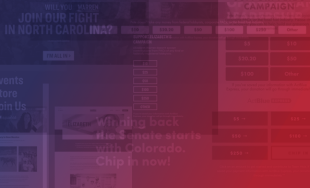

Comments
Michael Spitzer-Rubenstein
Hi, I came across this blog post and did you ever release the documentation for email signups?Michael
Sean Robertson
FWIW, I did most of the work on the CRMNGP Drupal module which provides integration with this same API as well as the COO API (allowing integration with a variety of Drupal modules to pull contact info into COO). You can find that here:http://drupal.org/project/crmngp
It is a fairly complex API and documentation is definitely an issue, but you might find some useful information in that source code. I'd also started working on a standalone PHP class for it along similar lines to what was done here, but hadn't been able to devote the time towards getting it finished before I left NGP.
Greg Hauenstein
When I fill out the form and hit "submit" the form just resets and no donation is made.What could be causing this to happen?
Chris Baily
Did you ever get a chance to post the email sign up class you referred to?Ben
Thanks for the information. I'm also working on integrating an email/signup form with the NGP api. Do you have any examples of that and/or could you pass along information about how to hook this up with the gravity forms wordpress plugin. That would be so helpful. The documentation does seem lacking...Peter Martin
Ian - I'd love to hear more about the Gravity Forms integration, can you send along? Thanks!ian johnson
thank you! thanks for posting this, it's a real timesaver. I've integrated this with the wordpress gravity forms plugin if anyone wants a lead on that.John Donoso
Excellent and very useful work writing up a PHP interface for this! Your Salsa post is interesting too, actually =) However, I'm very curious about that separate blog post you were talking about - would love to see a similar interface for the Volunteer signup API!Absolutely all the best -
Josh Lockhart NMC team member
@Aaron The donation API and volunteer sign up API are similar but use different endpoints and slightly different XML request schemas. We actually have a separate PHP class we created specifically for Volunteer sign ups. We'll be posting that in a separate blog post later this week.Thanks!
Josh
Aaron Hunter
Nice work, as always!Would this vary in any substantial way for an email signup or volunteer form?
Leave a comment